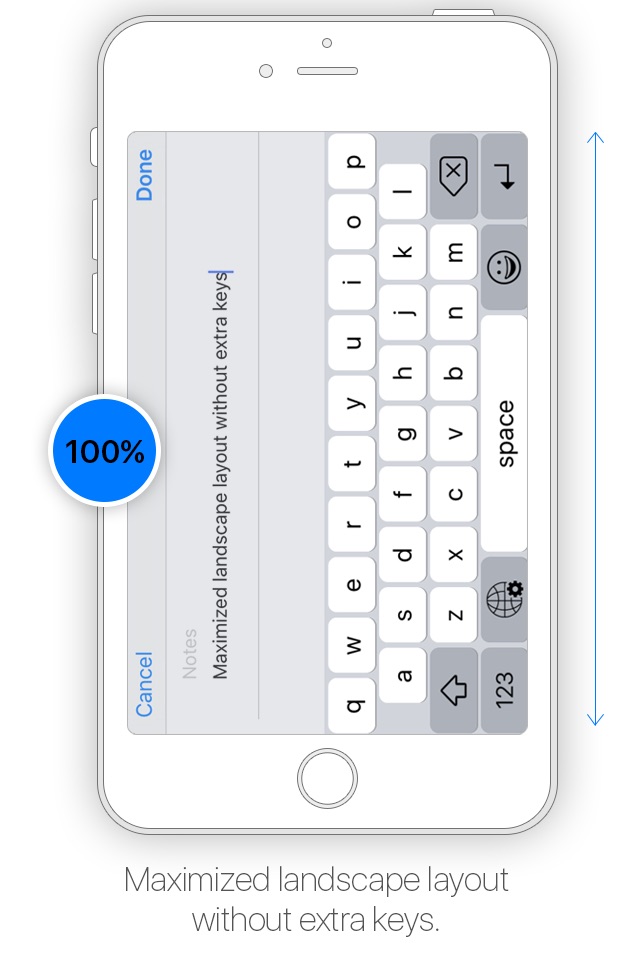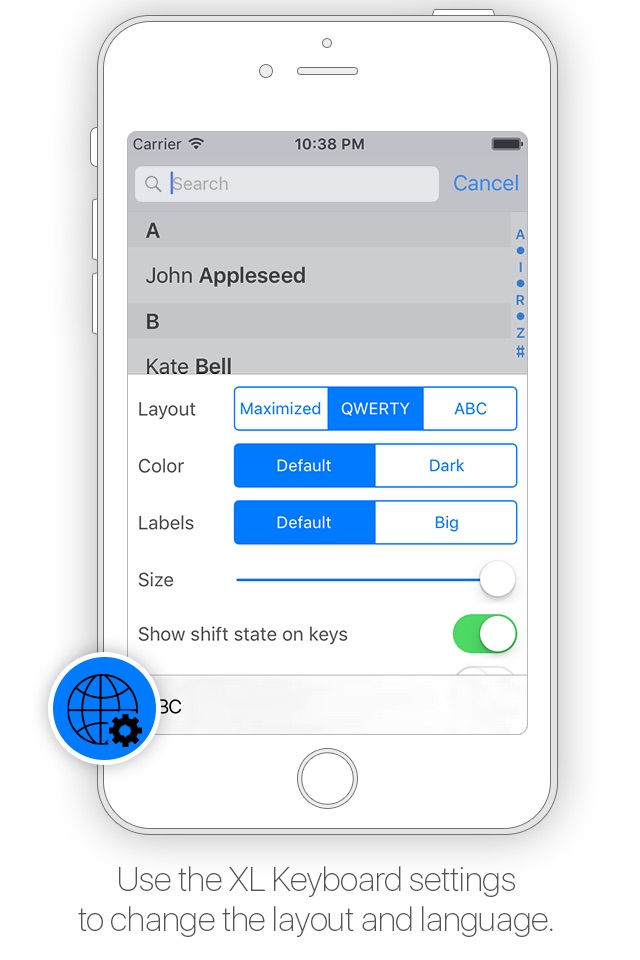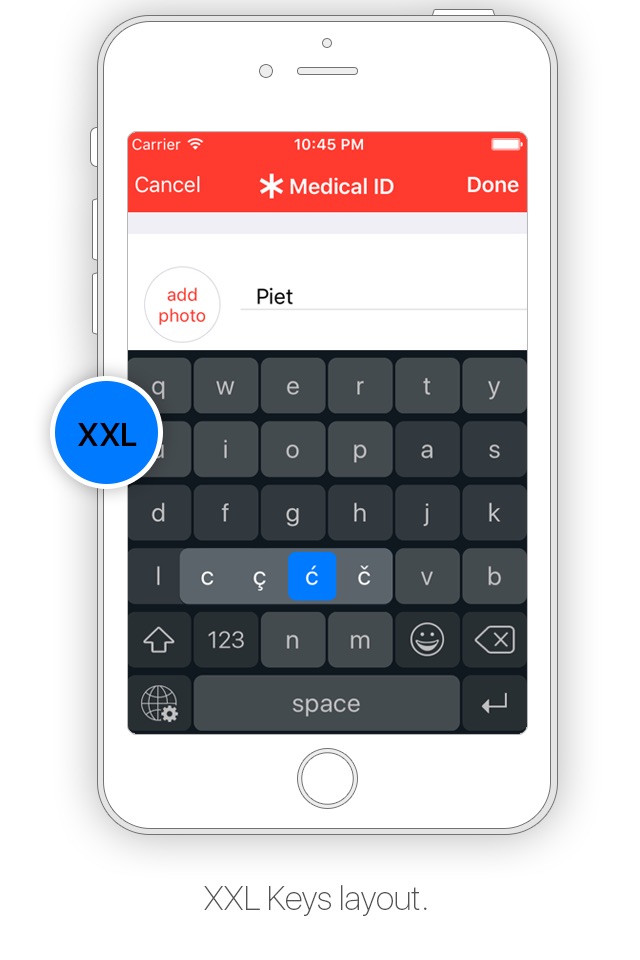XL Keyboard app for iPhone and iPad
Developer: Piet Hein van Cleef
First release : 27 May 2015
App size: 47.47 Mb
Designed to resemble the standard keyboard with extra large keys. Change the size of the keyboard, select any existing system language for spelling suggestions and autocorrect and choose the keyboard layout you like.
Features:
- Change layout: Maximized or default
- Change size
- Select emoji skin tone
- Check spelling
- Autocorrect
- Select language (choose from all installed system languages)
- Enable/disable shift state on keys
- Enable/disable click sound
- Change color
- Thumb keyboard left/right (iPhone 6/iPhone 6 Plus)
- QWERTY, AZERTY, QWERTZ, Turkish-Q, Turkish-F, or ABC
- Supports Scandinavian, Turkish and Polish keyboard layout
Tips:
- Swipe to place thumb keyboard left/right (iPhone 6/iPhone 6 Plus)
- Swipe up/down to change size of keyboard
- Click to add word to dictionary to prevent autocorrect
- To access XL Keyboard settings: tap and hold globe button
- To access special characters: tap and hold a key
- Tap and hold spacebar to switch to previously used languages
To install go to:
Settings > General > Keyboard > Keyboards > Add New Keyboard
The application does not in anyway collect information while using the keyboard.
Please note that dictation input is not possible.
Latest reviews of XL Keyboard app for iPhone and iPad
I purchased the app hoping it would give me a larger keyboard because I have trouble typing on the standard iPhone keyboard. I find the keys too small. However, the XL is no better and its intuitiveness is not even close to the apple platform; its a very slow learner.
Followed directions to install and use. Can see it in Keyboards but cant click on it, long, short, or double.
This keyboard is half great. The layout is awesome, but the suggested text replacements and spell checking are absolutely terrible. If you dont rely upon them, then this keyboard is awesome. If you do, then this keyboard will be frustrating until it is updated.
Nice and simple. Big keys. Just what I was looking for — then I noticed that there is no spell check or auto-correct with this keyboard. Kind of a no-brainer. It doesnt even auto-capitalize the first letter in a new sentence. Need to fix this.
I really like how you can tweak the settings to make the keyboard fit your needs.